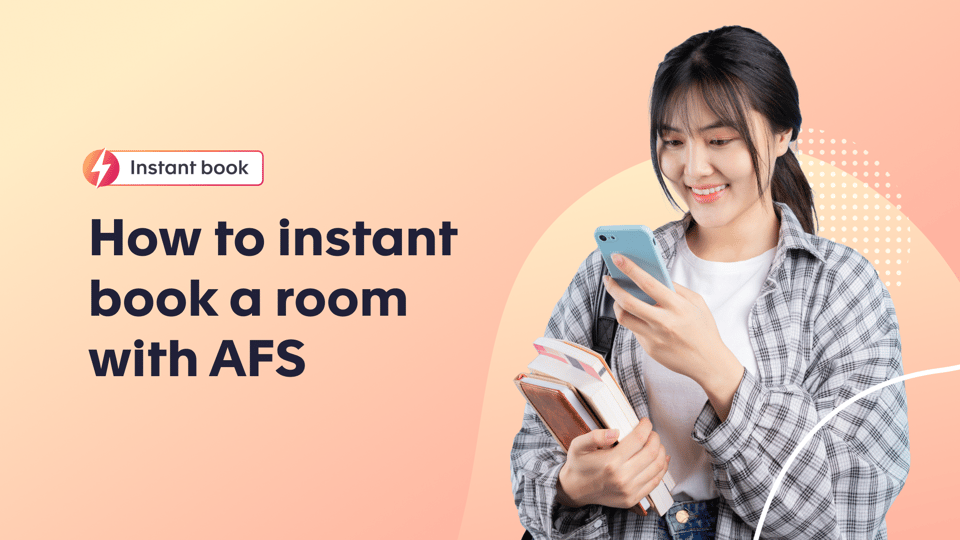Now more than ever we have the choice to personalise. Whether that be a food order, an item of clothing, or a holiday. So, why shouldn’t you be able to do the same with your student accommodation? With Accommodation for Students, you can! We have launched a range of instant book rooms which allow you to choose your exact student room in the click of a button.
Here is a walk-through guide of how to use the feature:
- Search for your university city.
- Look out for the ‘Instant Book’ button on a listing.
- Select the property you wish to book, and click ‘Select your room’.
- Here, you can view all the available rooms based on room type e.g. en-suite, studio, etc.
- Once you have decided which room type you want, you can then select the floor you’d like your room to be on, and the length of the tenancy (if applicable).
- You’ll then be asked for some personal details, and whether you wish to pay in full or in instalments.
- Finally, pay the deposit to secure your room!
The process is that simple. We have instant book rooms currently available in a range of cities including London, Edinburgh, Glasgow, Leeds, Bristol and more.
Once you have secured your room, we recommend reading our blog on what to bring with you to university. If you’re an international student moving to the UK, you may also want to check out our guide, which includes a range of tips from other international students’ experiences.
Don't miss out, secure your room today on www.accommodationforstudents.com